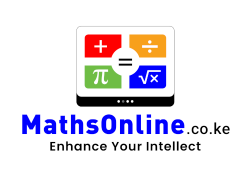Administration
The Teacher Admin provides the tools for teachers to add, delete and modify student lists, teacher lists and class lists, and to reset students’ results. As a teacher, by far the quickest way to make minor class or personnel changes is to use the editing features within the Teacher Admin.
Making Bulk Changes
Although teachers should use the Teacher Admin to make small modifications to the school roll, the one exception where the teacher will need the assistance of MathsOnline is when making a large number of amendments. Teachers should download the spreadsheet template, available from our Support page, and populate it according to the instructions within the spreadsheet. Once the spreadsheet has been filled out, send it back to us and we will upload the data onto our servers and return logins and passwords for all students and teachers.
Administration
The Teacher Admin provides the tools for teachers to add, delete and modify student lists, teacher lists and class lists, and to reset students’ results. As a teacher, by far the quickest way to make minor class or personnel changes is to use the editing features within the Teacher Admin.
Making Bulk Changes
Although teachers should use the Teacher Admin to make small modifications to the school roll, the one exception where the teacher will need the assistance of MathsOnline is when making a large number of amendments. Teachers should download the spreadsheet template, available from our Support page, and populate it according to the instructions within the spreadsheet. Once the spreadsheet has been filled out, send it back to us and we will upload the data onto our servers and return logins and passwords for all students and teachers.